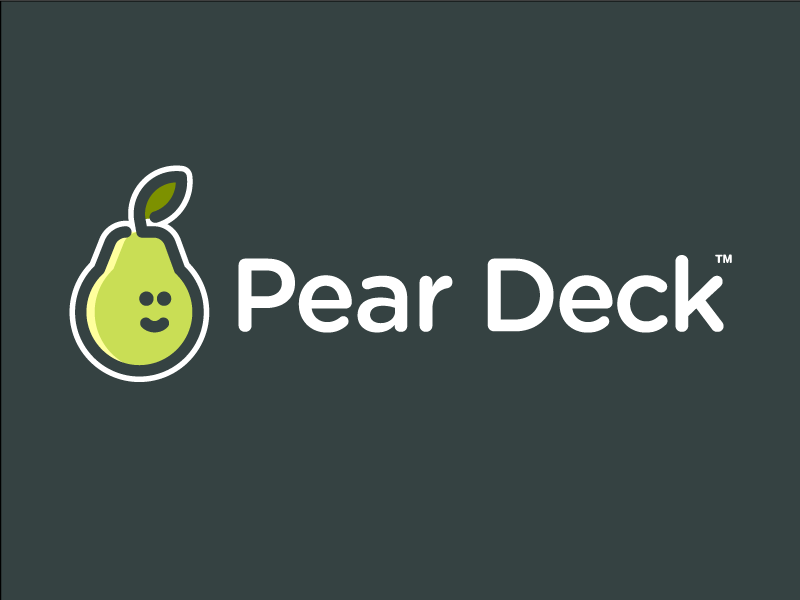Why Should I Use Pear Deck in my Classroom?
Students understand class material better. Students are more interested in the material. You know which students are stuck, who’s ready for more, and what’s confusing them! You can give every student a voice, even the shyest or most reticent.
-
Build Engaging Lessons (Or use one of Pear Decks)
-
Import your old PowerPoints, Google Slides, and PDFs
-
Turn them into powerful interactive Pear Decks right from Google Drive
-
-
Connect your class
-
As soon as you start presenting, your students can join on any device with a web browser. Their Google for Education account and a simple code is all they need to participate.
-
-
Hear from every student. Every time.
-
Pear Deck brings the classroom “clicker” into the 21st century with not only multiple choice-style questions, but text responses, numbers, drawings, draggable pins on images, and more
-
-
Deep insight for you.
-
An an instructor, you can quickly see what each individual thinks on the instructor-only session console. Noticing a lot of wrong answers? Adapt! Take a pause, back up, re-explain.
-
But don’t forget to help the learners help each other: Why did some people choose this while others chose that? How can we find out the right answer? What else do we need to know?
-
-
Bring everyone together.
-
Pear Deck projector view allows all answers to be displayed anonymously on the projector screen with the tap of a button. This provides the room an opportunity to learn from other answers, notice patterns, identify mistakes, and discuss each other’s ideas.
-
How Do I Use Pear Deck?
Pear Deck Overview
Import a PDF or Google Slides
Create a New Pear Deck
Presenting a Deck
Reviewing Student Answers
Hickory Creek Teachers are using Pear Deck For:
-
Interactive Presentations
-
Engaging Lessons
-
Formative Assessment
-
Immediate Feedback
Hickory Creek Teacher Tips:
-
Check out the Student View in Editing Mode to see how your presentation will appear on the students screen!
-
Import YouTube Videos (Free)
-
All Pear Deck's are saved in your Google Drive
-
It allows for exporting to Google Sheets and PDF. The Google Sheets allows you to use the power of Google’s “Add On” feature like Flubaroo.